New iPhone users are always impressed when they get SMS's with emoticons/smileys in them for the first time. Want proof? Here's an actual SMS thread that I had:

These smileys are actually part of the Emoji character set that is part of the Japanese keyboard settings on Japanese iPhones. However, this keyboard setting is actually available on all iPhones! It has just been hidden.
There are some apps out there on the App Store that allows you to unlock the Japanese character set for USD0.99 and there is also an app available in Cydia if you have a jailbroken iPhone.
However, if you don't wish to pay for cutesy smileys and are too weak of heart to jailbreak your iPhone, then the Spell Number app is for you!
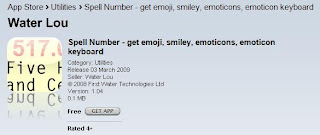
This nifty little app is actually meant to help people spell out a number (for stuff like writing cheques I guess), but hidden inside is the feature to unlock the Japanese character set, which includes the Emoji keyboard!
Here's how to do it:
- First install the Spell Number application from App Store
- Run the application on your iPhone
- Type in the following magic number: 91929394.59
- Exit the Spell Number app
- Access your Settings page
- Scroll down and select General
- Scroll down and select Keyboard
- Select International Keyboards
- Scroll down until you see the Japanese setting. Select it.
- Switch on the Emoji setting. You can also turn on Kana if you want access to the Hiragana/Katakana/Kanji character sets.
- And that's it! Emoji is now available. All you need to do to access it is to hit the Globe icon to access the smileys!
- You can also safely delete the Spell Number application if you don't intend on actually using it for spelling numbers... The settings have been saved to you phone.








Excelent!Thank you very much for the information!!! it works!
ReplyDeletemadmad
ReplyDelete